How do I activate the Advanced Organization Structure module?
The Advanced Organizational Structure module provides company and business partner level users with the following company screens: Organization Hierarchy Levels and Units, Pay Points, Regions, Notes, and Position Management.
This module can be activated from the General Details tab in the Basic Company Information Screen menu.
Company Settings > Navigation > Basic Settings > Company Settings > Basic Company Information > General Details
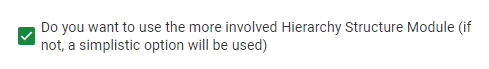
The Advanced Organizational Structure module significantly impacts payroll setup, with features that allow for more precise and segmented management. Here are some of the main aspects it covers:
Integration with the account structure: Organizational units can be linked to the general ledger chart of accounts, allowing for more detailed accounting allocation.
Access security: Access to the system can be restricted by organizational unit and region, ensuring security and compliance with the company's access policy.
Customized reports: Detailed reports can be extracted by organizational unit and region, allowing for more segmented analysis.
Payment points and notes: Fields such as payment points, notes and positions can be included in reports for a more detailed and specific view of the data.
Dynamic workflow: Approval paths and workflow, especially for Employee Self-Service requests, can be configured based on regions, facilitating decentralized processes.
Calculation components: Organizational units, pay points, regions, grades and positions can be integrated into payroll component calculations, ensuring more accurate calculations according to the organizational structure.
Leave management: Grades can be used in leave scheme parameters to define different accrual ranges, allowing for customized leave configuration.
Related Articles
How do I activate the Advanced Organisation Structure module?
The Advanced Organisation Structure module gives company and business partner level users to the following company screens: Organisation Hierarchy Levels & Units, Pay Points, Regions, Grades, and Position Management. This module can be activated on ...Organization Hierarchy Levels
This hierarchy allows a company to organize its operations efficiently, facilitating the management of its branches and tax obligations. The structure also helps in the implementation of information systems, such as payroll, allowing information to ...Organization and Position Settings
Company Settings > Human Resources > Organizational Structure > Organization and Position Settings Position Settings: Enable users to select position last filled date on the position screen: Allows users to select the last date the position was ...Organization Settings and Positions
Company Setup > Human Resources > Organizational Structure > Organization Settings and Positions Position Settings: Enable users to select position last filled date on the position screen: Allows users to select the last date the position was filled ...Organization Hierarchy Levels
This hierarchy allows a company to organize its operations efficiently, making it easier to manage its branches and tax obligations. The structure also helps in the implementation of information systems, such as payroll, allowing information to be ...