How can I be notified when an employee's work permit is due to expire?

This feature is available on the Premier and Master payroll edition.
A reminder can be created on the employee's Notes / Reminders screen which will notify you when their work permit is due to expire.
Navigate > Employee > Other > Notes / Reminders
Step 1: Select the "+ " button.
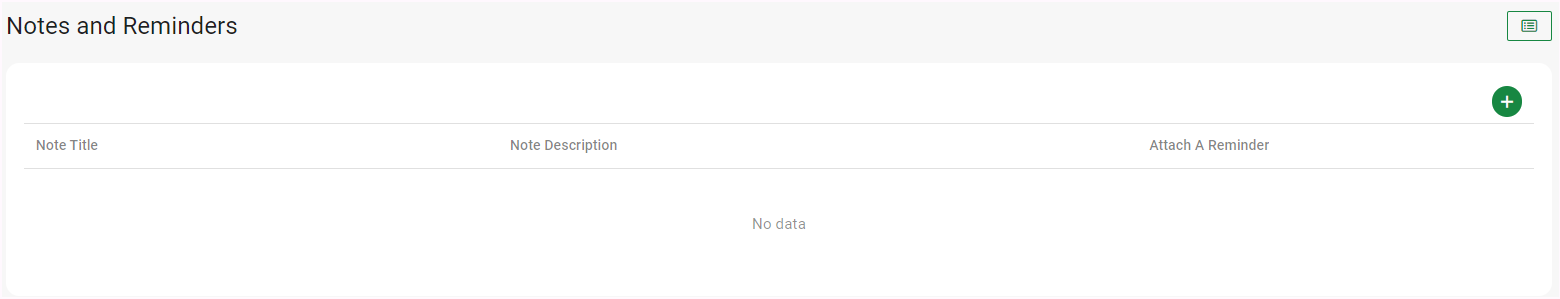
Step 2: Complete the note sections and select the "Attach A Reminder" checkbox and complete the fields accordingly.
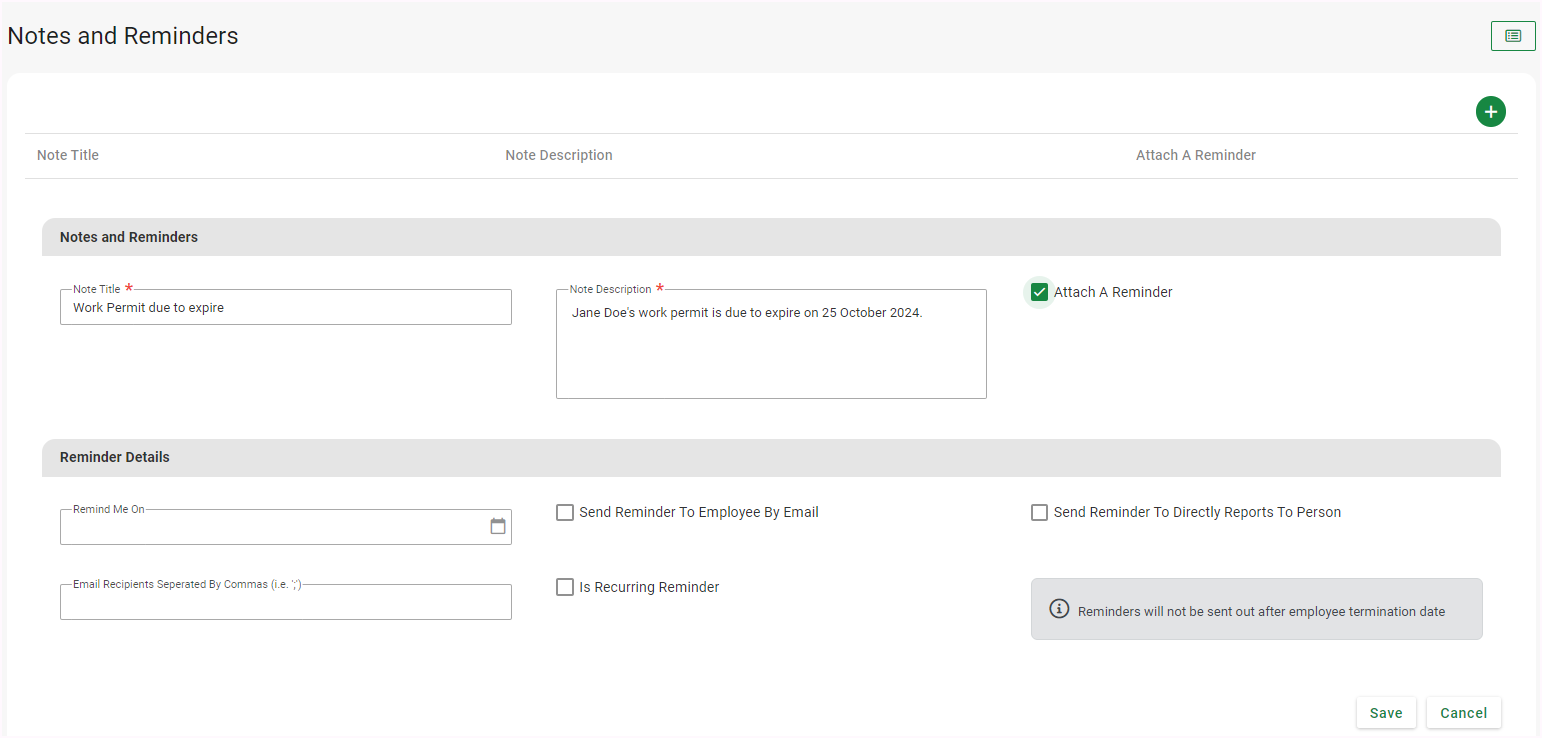

Note!
The Notes / Reminders screen can be used to remind you about anything pertaining to the employee (i.e. it is not limited to work permits).
Related Articles
Can Notes and Reminders be created on employee records via the Bulk Actions screen?
This feature is available on Premier and Master editions Yes. Notes and Reminders can be created on employee records via the Bulk Actions screen. Navigate > Bulk ActionsCan I configure a reminder to be sent out to remind the company administrator when an employee's contract expires?
This feature is available on the Premier and Master payroll edition. Yes. Reminders can be configured to be sent to the company administrator reminding them that the employee's contract is close to its expiration date. Navigate > Employee > Other > ...How do I create notes and reminders for an employee record?
This feature is available on Premier and Master editions Notes and Reminders are configured as a part of setting up Notes on an employee's profile, they enable users to capture comments and notifications relevant to specific employees. Navigate > ...Where can an employee's leave type's expiration date be viewed?
This feature is available on all PaySpace editions. The expiration dates of an employee's different leave types can be viewed by expanding the specific leave type on their Leave Balances screen. Navigate > Employee > Leave > BalancesHow do I exclude terminated employees from receiving reminders?
This feature is available on Premier and Master editions The function of the Notes / Reminders screen will automatically exclude terminated employees from receiving a reminder if its effective date is after their termination date. A message has been ...