Does the system verify whether an attachment selected has been uploaded before uploading them to Cloud Room?
A Status field has been added on the Cloud Room screen to inform users if their file is still Pending and they need to click on Update.
Navigate > Payroll Cycle > Cloud Room > + Item
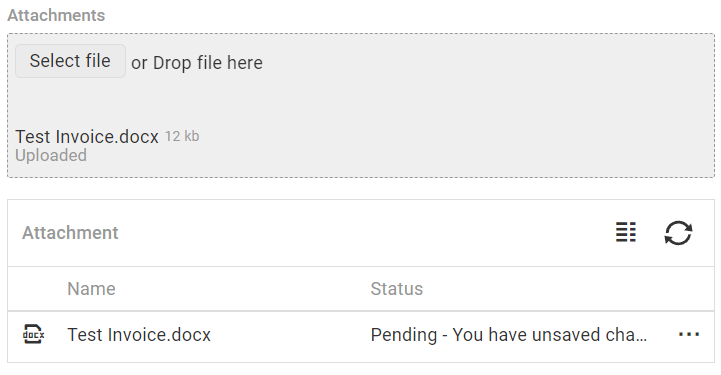
Note!
Navigate > Payroll Cycle > Cloud Room > + Item
Note!
- The maximum file size that can be attached has been increased 26MB.
- Every file that is attached is scanned for viruses.
- Users can now download the file they attached to check if they have attached the correct file before saving. They can also delete the file if it is the incorrect one.
- Users can toggle between viewing the attachments in Details view or Thumbnails view.
- After adding and deleting files, you can refresh the grid.
- You can add multiple attachments, and select attachments from different folders.
Related Articles
Cloud Room
Cloud Room is a secure portal within PaySpace geared towards outsource environments and payroll processes where customers send information to PaySpace and vice versa for processing and feedback/response purposes. Instead of exchanging information via ...Attachments
About This article clarifies how to add documentation to employee records. Before doing so, categories for the various types of attachments need to be created on the Other Drop Downs Screen. Once the Attachment Classifications have been added, ...How does the "are attachments mandatory for leave applications" advanced option work?
To ensure attachments are attached to a leave application, ensure that the “are attachments mandatory for leave applications” checkbox under advanced options on the applicable leave scheme bucket is enabled. Navigate > Configuration > Human Resources ...How do I exclude users from viewing a specific attachment or document that was uploaded?
To exclude users from viewing a specific attachment or document that was uploaded, specify the Security Role Code whose users should not be able to view the attachment classification and save your changes. Navigate > Configuration > Basic Settings > ...Can multiple attachments be added to an employee's training record?
Yes. Multiple attachments can now be uploaded to a single training record on an employee's Training Record screen: Navigate > Employee > Skills > Training Records The number of attachments saved to a training record will be indicated by an attachment ...