Creating Holiday Categories
Company Settings > Basic Settings > Suspended Management > Holiday Categories
Click the "+" sign at the top right to create a holiday category
Enter a description to create a name for the category and a code to insert a category reference into the system.

Override default public holiday means that you can override default holidays with this category.
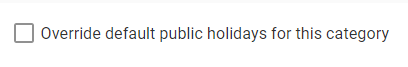
Click on "save" to create the category and then the category created in the system will appear.
Related Articles
Holidays
Screen used to set up state/county/federal holidays Company Setup > Human Resources > Leave/Vacation > Holiday Administration 1. Public Holiday Date: Column that displays the dates of public holidays. The calendar icon suggests that you can filter or ...Leave | Holiday Leave
Overview All workers classed as workers are legally entitled to 5.6 weeks’ paid holiday a year (known as statutory leave entitlement or annual leave). Includes: agency workers, irregular hours workers and zero-hours contracts An employer can include ...Rolled-up Holiday Pay
Overview Rolled-up holiday pay allows employers to include an additional amount with every payslip to cover a worker’s holiday pay, as opposed to paying holiday pay when a worker takes annual leave. The regulations allow employers to use Rolled-up ...Can a pay date fall on a bank holiday in the UK?
Pay dates are not allowed to fall on bank holidays in the UK. If a user edits a pay date to fall on a bank holiday, the following run validation error will appear: “The pay date cannot be on a bank holiday”. Navigate > Payroll Cycle > Payslip Pay ...Creating an Event
Access your e-Social Dashboard and go to "Create Event". Select your company and the type of event. After that, click Select. By clicking Send Event, the event will automatically be sent to e-Social. Note: By clicking on Preview, you can check if the ...