Can recurring payroll components be attached to employees in bulk?
Yes. Recurring payroll components can be attached to employees via the Bulk Actions screen.
Navigate > Bulk Actions
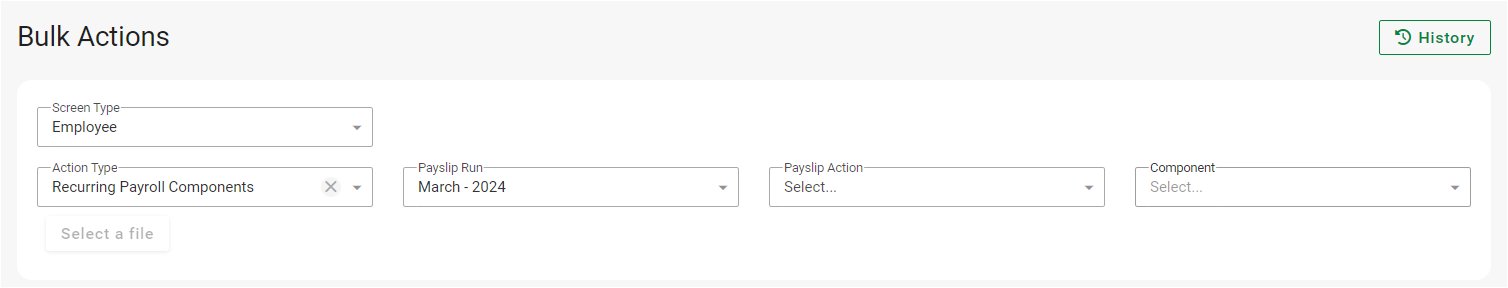
Related Articles
Bulk Actions | The Bulk Actions Screen
Overview In addition to processing payroll data for individual employee records, payroll information can also be managed through the Bulk Actions Screen. Bulk entries can be uploaded to either the Payslip Edit Screen or the Recurring Components ...Recurring Components
Go to "Employee" in your Payspace dashboard and switch employees using the left and right arrows, or use the search bar. Open Screenshot 2024-07-05 050442-20240705-080457.png In the side menu, click on "Payroll processing" and then on "Recurring ...Bulk Entries for Multiple Employees
Overview Bulk Entries-functionality allows you to capture or import information for more than one employee at a time. An extract of the Bulk Actions Screen. Edition This feature is available on all PaySpace editions. Navigation Path Navigate > Bulk ...How do I exclude terminated employees when configuring data on employee screens via the Bulk Actions screen?
To exclude terminated employees when configuring data on employee screens via the Bulk Actions screen, enable the "Do not allow payslip bulk uploads for employees with a termination date prior to the selected period" calculation setting. Navigate > ...Bulk Actions | The Bulk Actions Screen
Overview Besides processing payroll input on the respective employees’ records, capturing payroll information can also be processed via the Bulk Actions Screen. Bulk entries can be uploaded to the Payslip Edit Screen or the Recurring Components ...