Can a frequency be deleted once it has been created?
A frequency can only be deleted if it has not been linked to employees (dependencies).
Navigate > Config > Payroll > Payroll Config > Pay Frequencies
If the frequency cannot be deleted due to dependencies, an inactive date can be inserted when editing the frequency. It will then appear as inactive in the frequency search and stop users from linking employees to the respective frequency.
Navigate > Configuration > Payroll > Payroll Config > Pay Frequencies > General
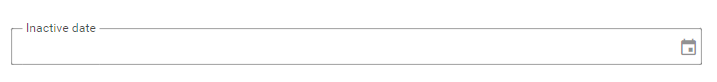
Related Articles
How do I create a new frequency?
A new frequency (Fortnightly, Monthly or Weekly) can be created on the Pay Frequencies screen by clicking on the "Add Frequency" dropdown button and selecting the type of frequency required. Navigate > Configuration > Payroll > Payroll Config > Pay ...Can I create backdated and/or future dated runs when creating a frequency?
Runs will be created from the start date specified when creating a new frequency. Once the frequency has been configured, the company may require backdated and/or future runs to be created. Due to the sensitive nature of the Pay Frequencies screen, ...Frequencies & Pay Dates | Creating an Interim Run
Overview Interim runs enable you to create additional runs within the same processing period. Interim runs are created from the Company Payslip Pay Dates Screen. Edition This feature is available on all PaySpace Editions. Navigation Navigate > ...How do I ensure that the default working days per week are automatically assigned on the Pay Rate Details screen?
If the default working days per week are captured on each frequency on Pay Frequencies screen, it will automatically be linked under the Additional section on the Pay Rate Details screen. Navigate > Configuration > Payroll > Payroll Config > Pay ...Can pay dates fall on a weekend in the UK?
Pay dates can be specified to fall on weekends in the UK by enabling the Allow paydays to fall on a weekend field on the Company Pay Frequencies screen. Navigate > Configuration > Payroll > Payroll Config > Pay Frequencies