How do I create an interim run and payslip?
Make use of the following steps to create an interim run/payslips.
Step 1: Create an interim run by selecting the "If you would like to create an interim run click here" hyperlink on the Payslip Pay Dates screen.
Navigate > Payroll Cycle > Payslip Pay Dates
Important! The below option has to be selected if the interim run falls before the main run, except if it is the first run of the tax year.
Note! If the system prevents you from creating the interim (correction) run, log a request with support@payspace.com.
Step 2: Create the interim payslip.
Navigate > Employee > Payroll Processing > Edit Payslip > + Payslip
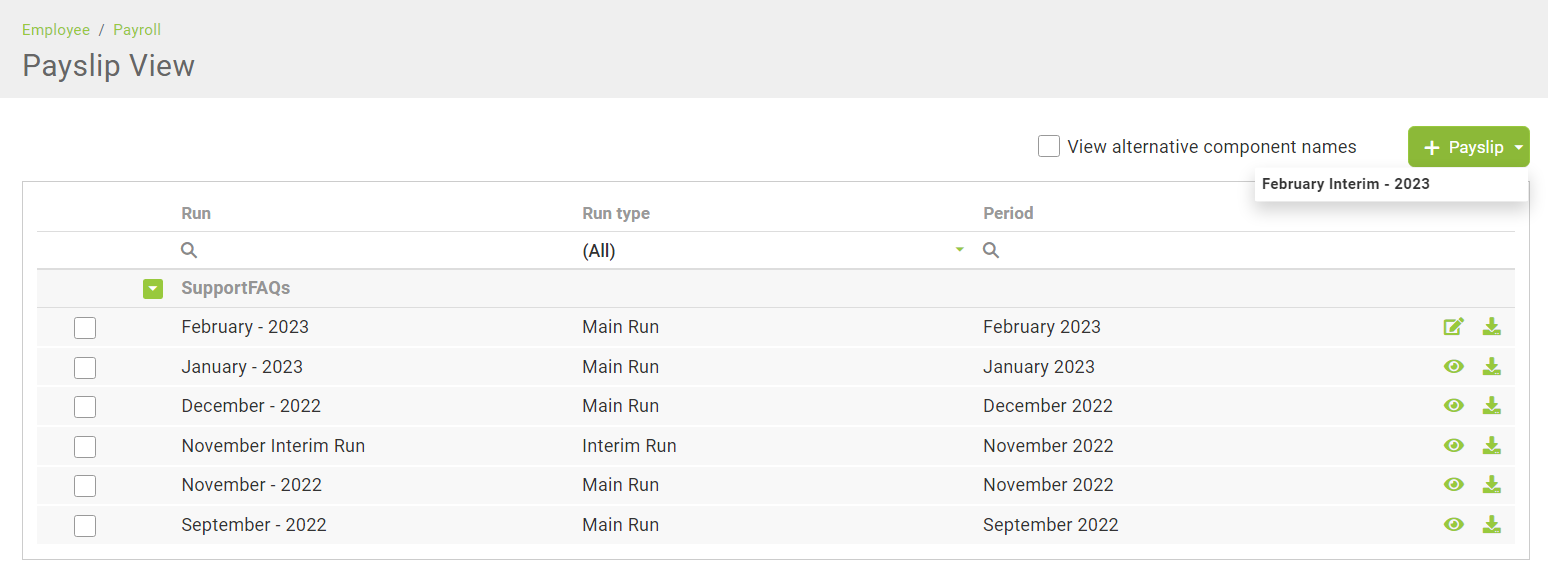
Related FAQ
Related Support Video
Related Articles
How do I create an interim run and payslip?
Make use of the following steps to create an interim run/payslips. Step 1: Create an interim run by selecting the "If you would like to create an interim run click here" hyperlink on the Payslip Pay Dates screen. Navigate > Payroll Cycle > Payslip ...How do I create an interim (correction) run for the Bi-Annual submission?
An interim (correction) run linked to August can be created on the Payslip Pay Dates screen. Navigate > Payroll Cycle > Payslip Pay Dates Step 1: Select 'If you would like to create an interim run click here'. Step 2: Complete the below fields. ...Creating an interim run
About Interim runs enable you to create additional runs within the same processing period. Interim runs are created from the Company Payslip Pay Dates Screen. Edition This feature is available on all PaySpace Editions. Navigation Path Navigate > ...When should an interim run be created?
An interim run also known as an additional run can be attached to your mainrun to process additional payments or to apply financial corrections to your employees. It should be created if your main run is closed and you have finalised your ...Lite | What is the difference between a Main and an Interim run?
A Main Run is a pay run that has been automatically created based on the setup that was done when the frequency was created. It needs to be open for editing before payroll can be processed. A Main Run can never be deleted. An Interim Run is a type of ...